Hard-2 Test Results
Screenshot of the information messages shown when creating the workspace
(with debug mode enabled)
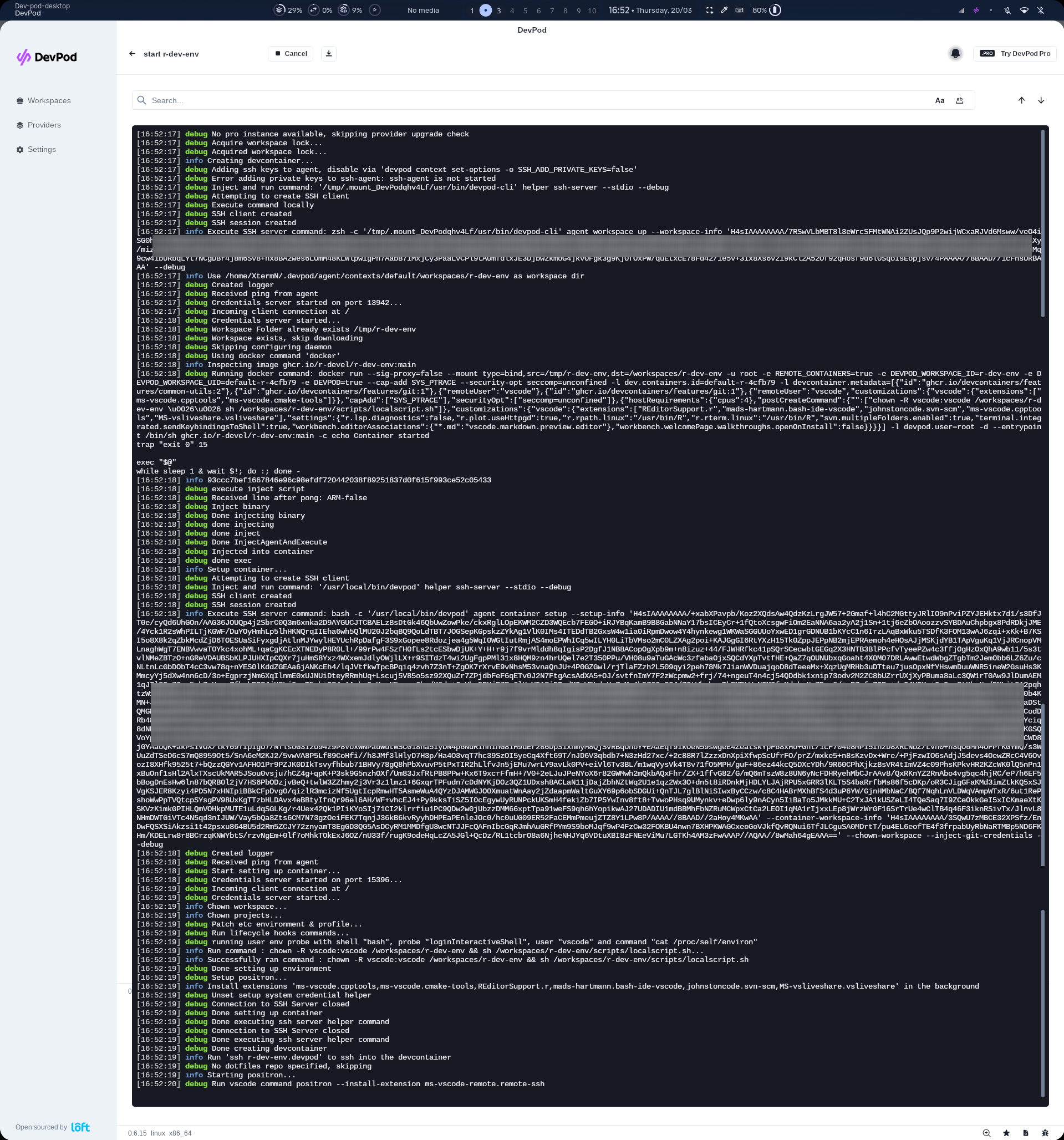
The docker container:
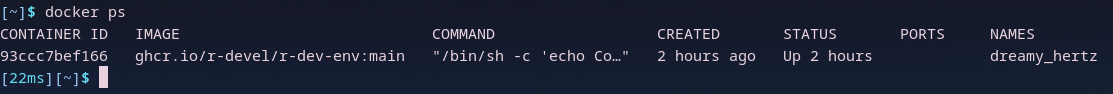
Screenshot after following the Running R tutorial
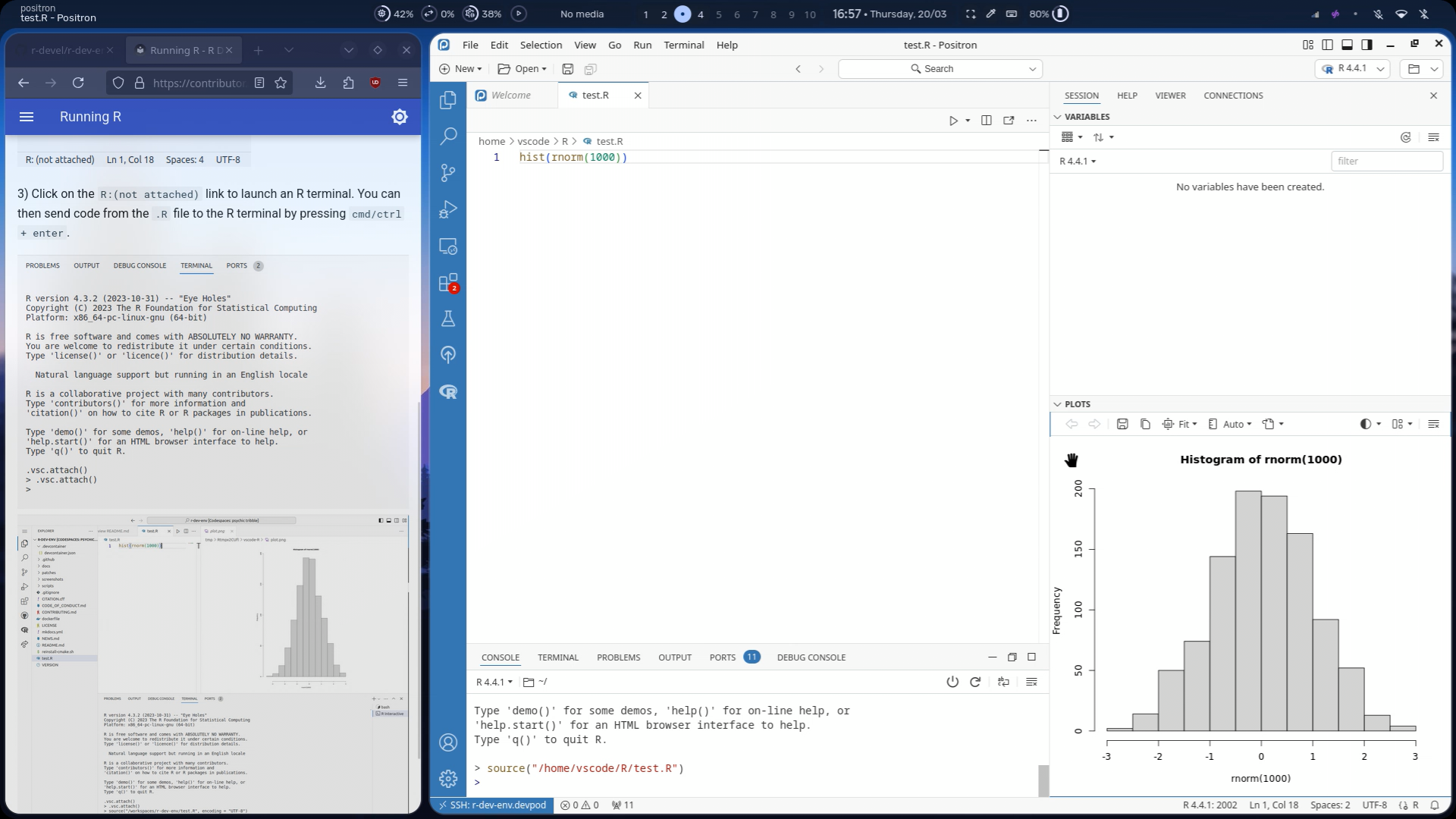
Screen Recording
What works and what doesn’t?
I was able to follow the Running R tutorial without any hurdle.
I tried exploring an in-built dataset and made a few plots, and encountered no issues at all.
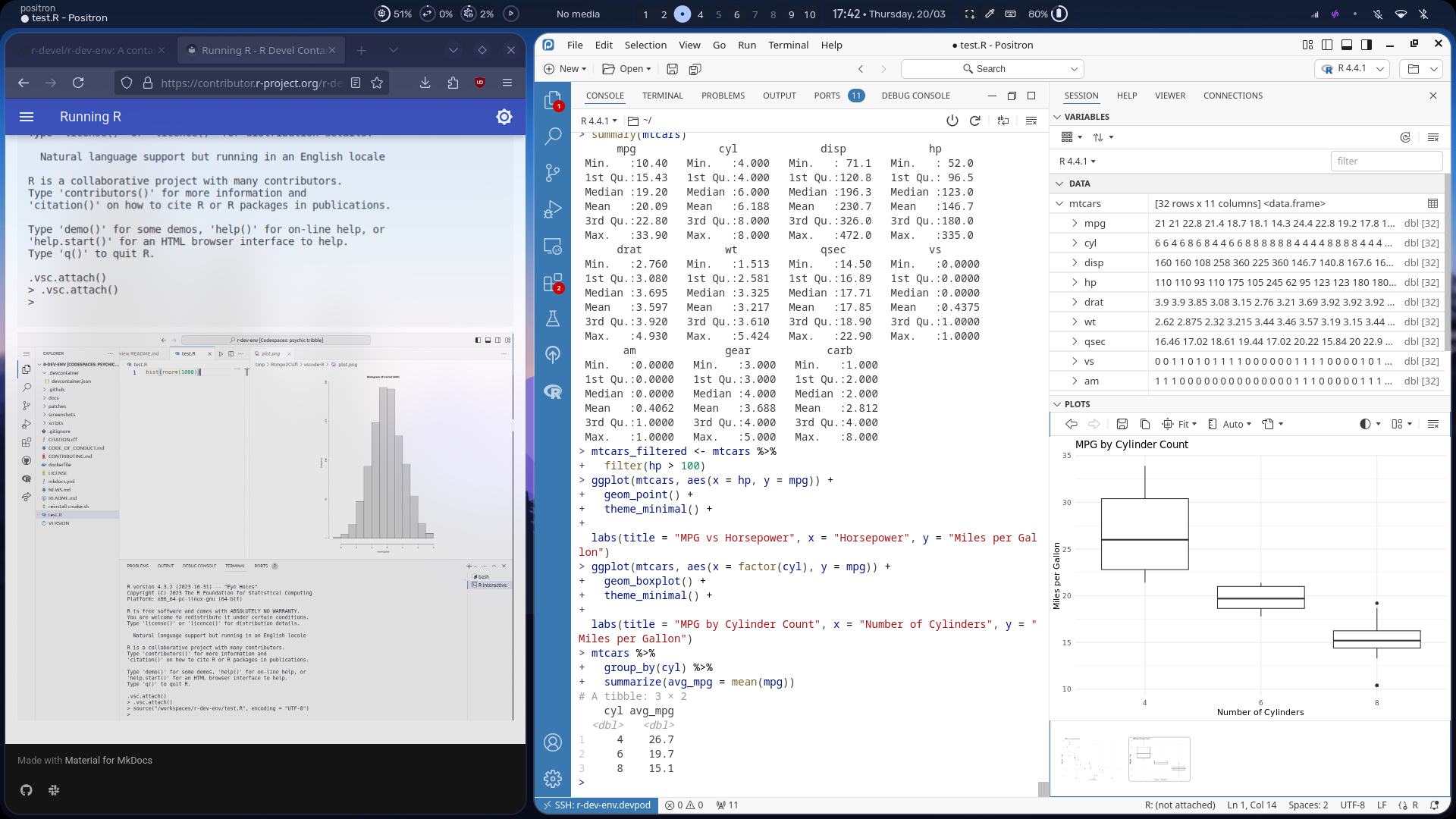
The only issue I encountered is that the default library path (inside usr) is not writable by the ssh’ed-into user vscode, so a warning is shown for using a different library path while installing a package for the first time.
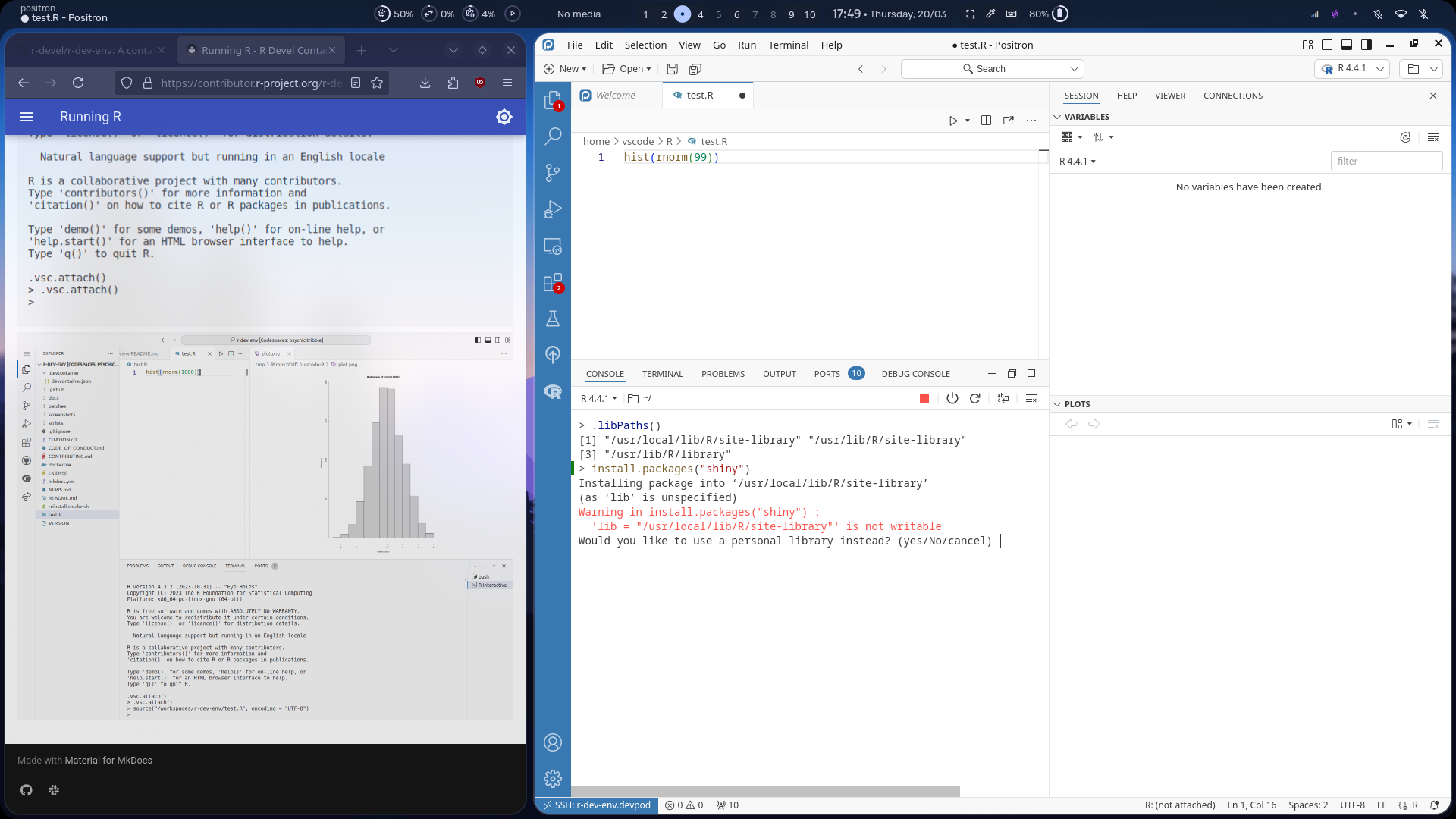
Update (this subheading was added after posting the link to this test result on the wiki page)
Playing around a little bit more, I found that some of the functionality (specifically, the which_r bash function included with the container) that is vscode-specific, also doesn’t work in positron.
Update#2:I could get which_r to work, albeit partially. This was by creating an empty (i.e. {}) /workspaces/r-dev-env/.vscode/settings.json, so the which_r script no longer fails to find the settings file.
- This works because positron (atleast when launched through devpod) uses the same R extension as vscode (for which
which_ris designed) does. - This also does NOT work because positron ALSO uses its own console (e.g. for running, it doesn’t use the R session “attached” by the aforementioned vscode R extension, but its own console).
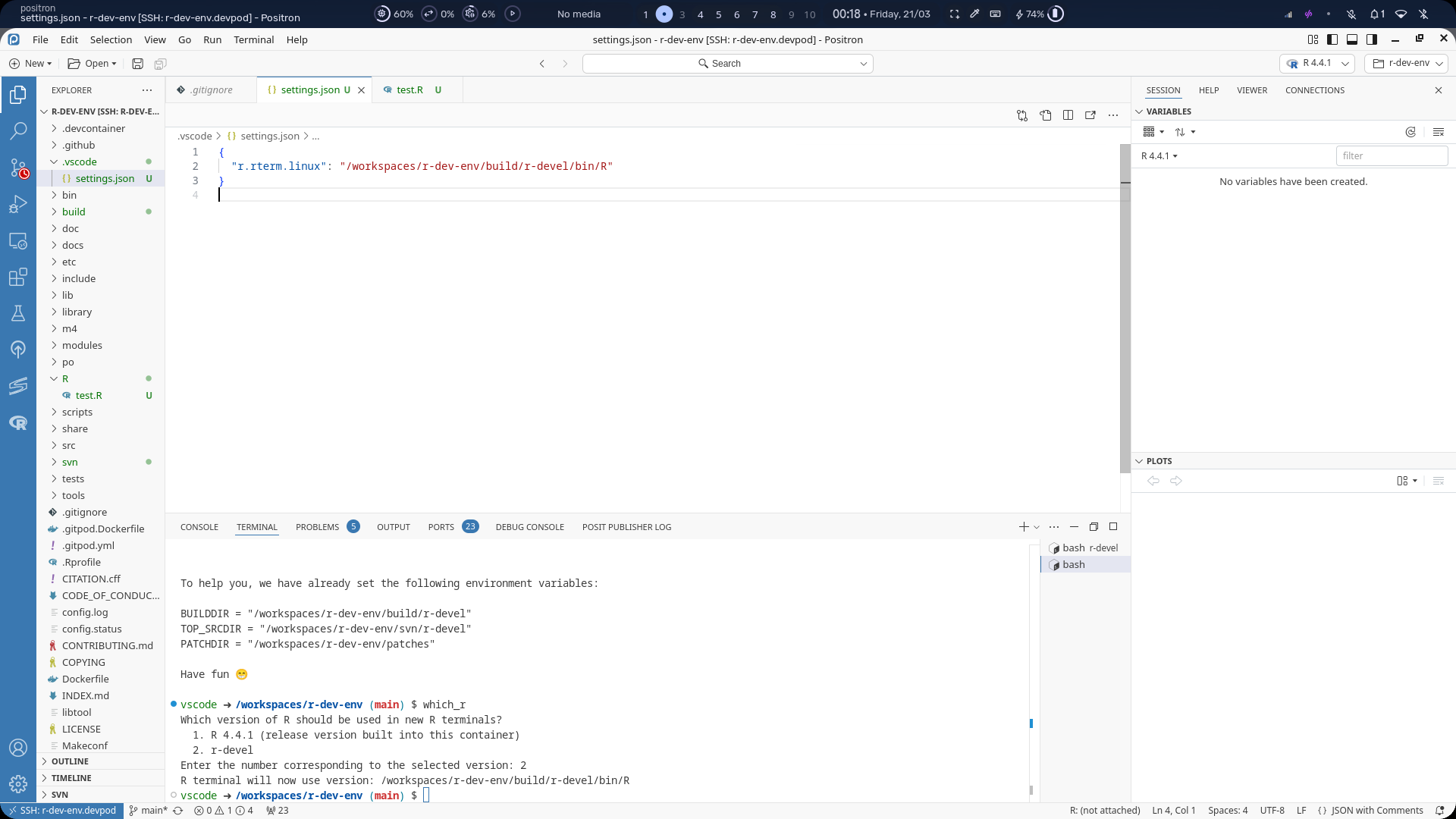
Hence, I still need to figure out how to make the positron console use the built version.